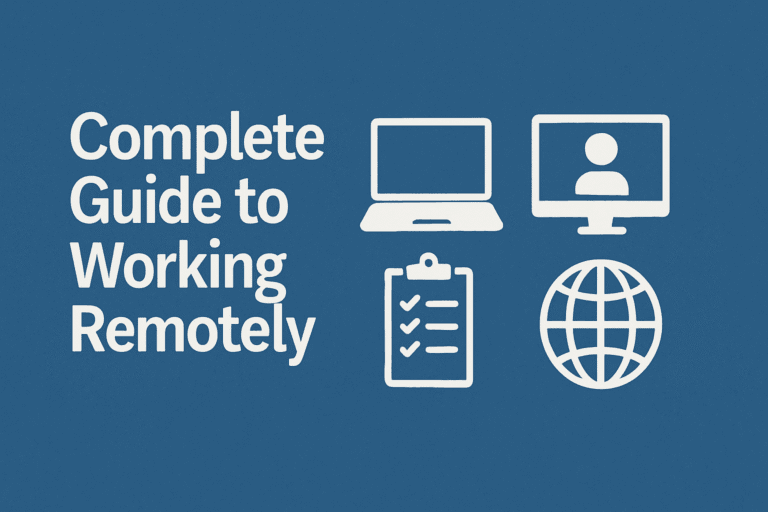Remote Work Security: How to Protect Data and Information
Remote work has become a reality for many companies and employees, offering flexibility and autonomy. However, this new work model brings significant challenges in terms of remote work security. Protecting confidential data and information requires extra attention when employees access networks and devices outside the controlled office environment.
In this article, we will address the main threats and best practices to ensure remote work security and protect your data.
Threats to Remote Work Security
- Public Wi-Fi networks: Using public and unprotected Wi-Fi networks is a significant risk. Hackers can intercept data transmitted over these networks, including login information, passwords, and sensitive company data.
- Personal devices: Using personal devices for professional purposes can compromise security, especially if they are not properly protected with security software and regular updates.
- Phishing and social engineering attacks: Remote workers may be targeted by phishing attacks, receiving fraudulent emails or messages that attempt to obtain confidential information.
- Lack of control over the work environment: At home, the employee may not have a dedicated and secure workspace, increasing the risk of unauthorized access to confidential information.
Best Practices to Ensure Remote Work Security
1. Use a VPN: A Virtual Private Network (VPN) creates a secure connection between the employee’s device and the company network, encrypting data and protecting it from unauthorized access. VPNs are essential, especially when using public Wi-Fi.
2. Strengthen device security:
- Use strong, different passwords for each account.
- Enable multi-factor authentication whenever possible.
- Keep operating systems and software updated with the latest security patches.
- Install antivirus and anti-malware software and keep them updated.
- Encrypt devices, especially hard drives and removable storage devices.
3. Implement robust security policies: Companies must define clear security policies for remote work, including rules for device use, access to confidential data, use of Wi-Fi networks, and password management.
4. Promote employee training and awareness: Regular information security training is crucial to raise employee awareness of threats and security best practices. Address topics such as phishing, social engineering, password management, and safe internet browsing.
5. Use secure collaboration tools: Choose communication and collaboration platforms that offer data encryption and strong authentication, such as Microsoft Teams, Slack, or Google Workspace.
6. Set rules for the use of personal devices: If the company allows the use of personal devices for professional purposes (BYOD – Bring Your Own Device), define clear rules for their use, including the installation of security software, regular updating of operating systems, and the separation of personal and professional data.
7. Ensure the physical security of devices: Encourage employees to keep their devices in a safe place, out of reach of unauthorized persons.
8. Implement mobile device management (MDM) solutions: MDM solutions allow companies to remotely manage and control employees’ mobile devices, ensuring the application of security policies, software installation, and data protection.
9. Back up regularly: It is essential to back up all important data regularly, storing it in a safe place, such as an external drive or in the cloud.
10. Monitor access to confidential data: Use monitoring tools to track access to confidential data and detect suspicious activity.
11. Limit access to confidential data: Implement the principle of least privilege, ensuring that employees only have access to the data necessary to perform their duties.By following these recommendations, companies and employees can minimize the security risks of remote work and protect their confidential data and information. Remote work security is a shared responsibility that requires constant attention and adaptation to new threats.