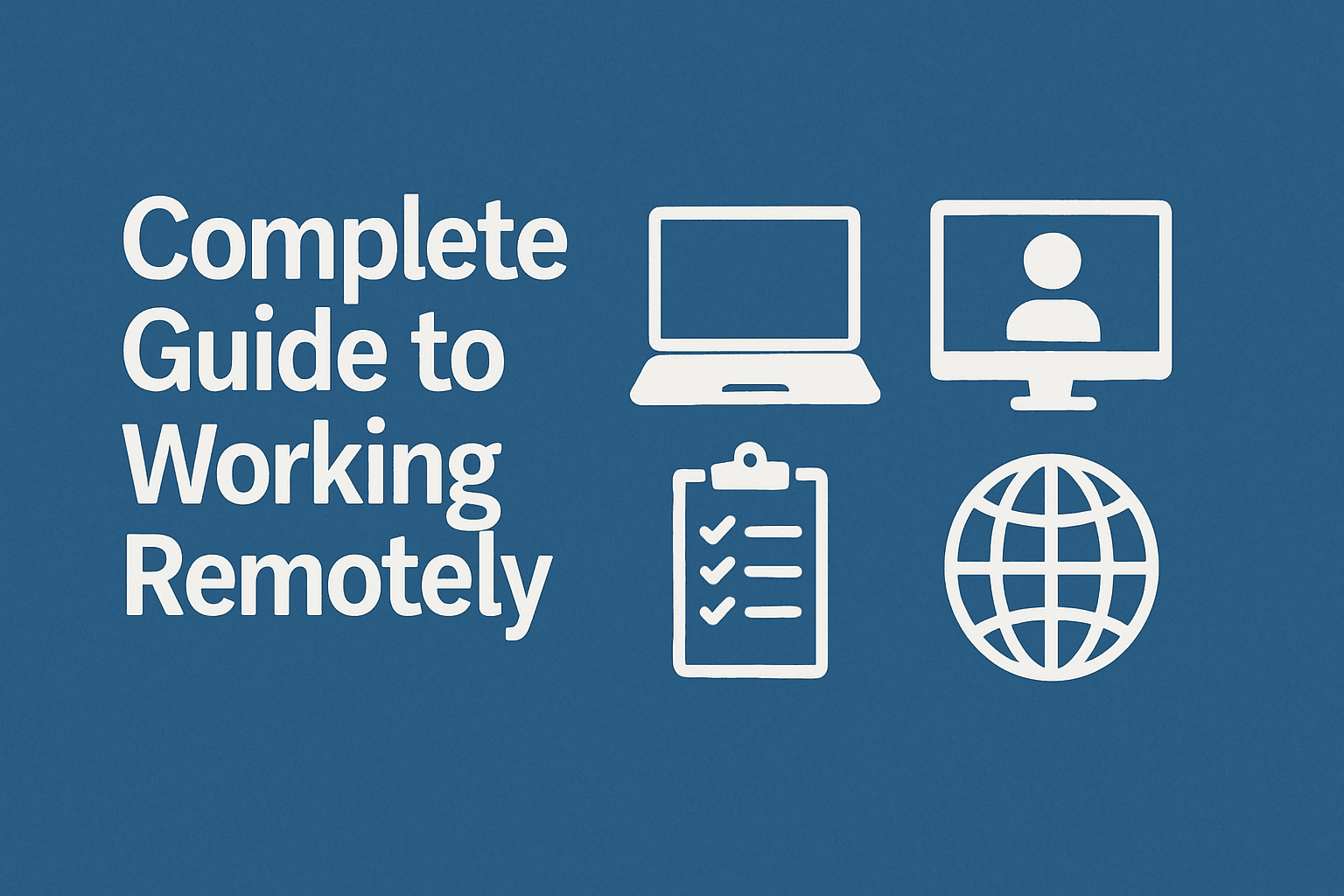Complete Guide to Working Remotely: Tools, Tips and Benefits
In recent years, remote work has evolved from a rising trend to a solid reality across many professions. With technological advancements and the growing demand for flexibility, more professionals are seeking ways to work from home, a café, or even from the other side of the world. In this Complete Guide to Working Remotely, you’ll find everything you need to begin or improve your journey in the world of remote work.
What is remote work?
Remote work means performing your job outside the traditional office environment. You may be employed by a company or work as a freelancer, but the key aspect is that physical location is no longer a barrier to productivity.
This model offers geographic freedom, allows you to manage your own schedule, and improves quality of life—if planned correctly.
Essential tools for remote work
In this Complete Guide to Working Remotely, we couldn’t leave out the tools that make daily life easier for remote professionals. Here are some of the most important:
1. Communication and collaboration
- Slack – Ideal for quick messages and integrating with other tools.
- Zoom or Google Meet – Perfect for virtual meetings and video calls.
- Microsoft Teams – A robust solution for teams already using Office 365.
2. Task and productivity management
- Trello – A visual tool that allows you to organize tasks using cards and lists.
- Asana – Great for teams needing to manage more complex projects.
- Notion – An all-in-one workspace for notes, databases, tasks, and wikis.
3. File storage and sharing
- Google Drive – Cloud storage with Docs, Sheets and Slides integration.
- Dropbox – Excellent for file synchronization across devices.
- OneDrive – Microsoft’s solution, fully integrated with the Windows ecosystem.
Practical tips to be productive when working remotely
Remote work may sound like a dream, but it requires discipline. Here are some useful tips to stay productive and balanced:
1. Build a solid routine
Set a work schedule and stick to it. Even if you have the freedom to choose your hours, consistency is key to maintaining focus and avoiding procrastination.
2. Set up a dedicated workspace
Avoid working from bed or the sofa. Having a specific work area helps separate your personal and professional life, increasing concentration.
3. Take regular breaks
The Pomodoro technique (25 minutes of work followed by a 5-minute break) is a great way to stay on track without burning out.
4. Communicate clearly
Remote work requires strong communication skills. Be concise in your emails, use collaborative tools, and keep your team informed.
5. Look after your mental health
Remote work can feel isolating. Join online communities, schedule casual calls with colleagues, and don’t neglect human connection.
Benefits of working remotely
Throughout this Complete Guide to Working Remotely, it becomes clear that this model brings numerous advantages. Here are some of the main ones:
- Geographic freedom – Work from anywhere in the world, as long as you have a solid internet connection.
- Flexible hours – Adapt your work to your natural rhythm, which can boost productivity.
- Cost savings – Fewer expenses with transport, eating out, and formal clothing.
- More family time – No more commuting means more quality time with loved ones.
- Less stress – Skipping traffic and having control over your environment greatly reduces daily stress levels.
Conclusion
This Complete Guide to Working Remotely shows that it’s absolutely possible to build a successful career without being tied to a physical office. With the right tools, good organisation, and a results-driven mindset, remote work can be not only viable but highly rewarding.
If you’re thinking about taking this step, start by trying out some of the suggestions in this guide. With time, you’ll find your rhythm and enjoy a more balanced, productive, and, above all, free professional life.
Did you enjoy this Complete Guide to Working Remotely? Share it with colleagues and friends who are also considering remote work. And if you’d like more content like this, subscribe to my blog so you don’t miss a thing!