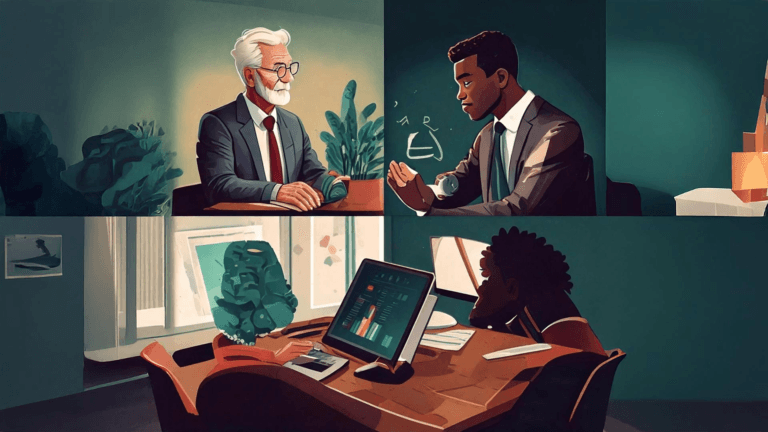Complete Guide to Start Working Remotely in 2025
Remote work is no longer just a passing trend; it has established itself as one of the most effective ways of working across various industries. In 2025, with increasing digitalization and ease of online communication, more companies are embracing this mode of work. If you’re considering this shift, this guide will help you understand all the steps to start working remotely efficiently and organized.
What is Remote Work?
Remote work, also known as telecommuting, is a work arrangement where employees can perform their tasks outside the traditional office environment using the internet and other digital resources. It allows you to work from anywhere, whether it’s at home, in a café, or even in another country. The main advantage is the flexibility it offers, but there are also challenges you need to be prepared to face.
Why is Remote Work a Trend in 2025?
In recent years, remote work has become a reality in many sectors, but by 2025, it has already become the norm for several companies and professionals. Some of the main factors driving this change include:
- Advancement of digital tools: Tools like Slack, Zoom, and Google Workspace have made remote communication and collaboration more efficient.
- Increased productivity: Studies show that when well organized, remote work can increase employee productivity.
- Cost savings for companies and employees: Reduced costs for commuting, meals, and office infrastructure.
- Better work-life balance: For many, remote work provides greater flexibility in managing personal and professional commitments.
How to Start Working Remotely in 2025
Here are the key steps you should follow to begin your remote work career.
1. Choose Your Field of Work
The first step to working remotely is identifying the field that best suits this model. Not all professions are suitable for remote work, but several areas offer many opportunities, such as:
- Information Technology (IT): Programmers, UX/UI designers, systems analysts.
- Digital Marketing: SEO specialists, social media managers, copywriters.
- Education: Online teachers, tutors, e-learning instructors.
- Customer Support: Technical support, account management, customer service.
- Freelancers: Graphic designers, writers, translators, consultants.
2. Develop Digital Skills
Digital skills are crucial for success in remote work. Some of the key skills include:
- Effective communication: Know how to use tools like Slack, Microsoft Teams, or Zoom to keep communication clear and efficient.
- Time management: Applications like Trello and Asana help manage tasks and deadlines, a critical skill to ensure you meet objectives without direct supervision.
- Online collaboration: Remote teamwork requires the use of project management platforms and document-sharing tools like Google Drive, Dropbox, or Monday.com.
3. Set Up a Suitable Workspace
Remote work requires an environment conducive to concentration and productivity. Here are some tips for creating an effective workspace:
- Choose a quiet and comfortable spot: Ideally, you should have a home office or a dedicated area exclusively for work.
- Invest in quality equipment: A reliable computer, a good internet connection, and an ergonomic chair are essential investments.
- Minimize distractions: If possible, distance yourself from noisy environments or anything that could divert your attention.
4. Look for Remote Jobs
There are several platforms dedicated exclusively to remote job offers. Some of the most popular include:
- LinkedIn: The top professional network, offering many remote job opportunities.
- We Work Remotely: A site focused solely on jobs that can be done remotely.
- Remote OK: A platform that lists opportunities in global companies.
- Upwork and Freelancer: For freelancers, these platforms offer a variety of projects in different fields.
5. Show Your Ability to Work Remotely
To land a remote job, it’s important to show employers that you can work efficiently outside of an office. Here are some ways to showcase your skills:
- Show previous results: If you’ve had prior remote or project-based work experience, share the results.
- Build a portfolio: Having an online portfolio with examples of your work is an excellent way to demonstrate your skills.
- Highlight your organization: During interviews or communications with employers, discuss your time management strategies and remote work organization.
6. Establish Routines and Structures
Remote work requires discipline and a well-defined routine. It’s easy to get distracted when working from home, but with some simple practices, you can keep your productivity high:
- Set clear working hours: Establish specific times to start and finish work. This helps maintain a healthy balance between personal and professional life.
- Plan your daily tasks: Use tools like Google Calendar or time management apps to plan your daily and weekly tasks.
- Take regular breaks: Short breaks during the day help maintain focus and avoid mental fatigue.
Challenges of Remote Work
While remote work offers many advantages, there are also challenges you need to be aware of:
- Isolation: Working alone can create a sense of isolation. Participating in online meetings, using communication platforms, and finding ways for social interaction are important to combat this issue.
- Difficulty disconnecting from work: Flexibility can lead to working more hours than recommended. Setting clear boundaries between work and personal time is essential.
Conclusion
Working remotely in 2025 is an exciting opportunity that allows flexibility, autonomy, and often a better quality of life. With the right planning, the appropriate tools, and a focused mindset, it’s possible not only to start working remotely but also to thrive in this modality.